Apple iPhone Lightning Dock
Here are some ways you can use the iPhone Lightning Dock: Connect the dock to your computer with the USB cable (included with your iPhone) to sync iPhone and charge its battery. Connect the dock to an electrical outlet using the Apple USB Power Adapter (included with your iPhone) to charge the battery. Place your iPhone
Here are some ways you can use the iPhone Lightning Dock: Connect the dock to your computer with the USB cable (included with your iPhone) to sync iPhone and charge its battery. Connect the dock to an electrical outlet using the Apple USB Power Adapter (included with your iPhone) to charge the battery. Place your iPhone in the dock and enjoy clear audio during speakerphone calls thanks to special audio porting. Connect the dock to powered speakers or a stereo using a 3.5-mm cable (sold separately) to play music and podcasts from your iPhone.
Product Features
- Charge and sync any iPhone that features the Lightning connector with the iPhone Lightning Dock.
- Your iPhone sits upright in the dock as it syncs or charges, so it’s perfect for a desk or countertop.
- Even when your iPhone is in an Apple-designed case, it’s easy to dock. And you can unlock iPhone or use Touch ID without having to remove it from the dock.
- The iPhone Lightning Dock features an audio line-out port that connects to powered speakers. It supports headphones that include a remote control.
- It supports other Lightning accessories, such as the Lightning to USB Cable (included with your iPhone).
- You can even conduct speakerphone calls with your iPhone in the dock.
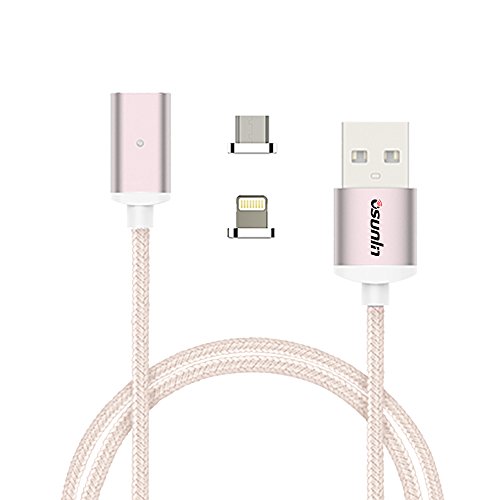

![Endless Love (2014) [HD]](http://shop.etroop.com/wp-content/uploads/2014/05/51Dh3kPxXAL.jpg)




Comments