Android User Interface Design: Turning Ideas and Sketches into Beautifully Designed Apps
Build Android Apps That Are Stunningly Attractive, Functional, and Intuitive In today’s crowded Android marketplace, it’s more important than ever to differentiate your apps. Great design is the best way to do that. Now, leading Android app design expert Ian G. Clifton shows you how to make your apps come alive and how to deliver
Build Android Apps That Are Stunningly Attractive, Functional, and Intuitive
In today’s crowded Android marketplace, it’s more important than ever to differentiate your apps. Great design is the best way to do that. Now, leading Android app design expert Ian G. Clifton shows you how to make your apps come alive and how to deliver apps that users will want, love, and buy!
Reflecting the Android 4.2 SDK, this book serves both as a tutorial for the entire design and implementation process and as a handy reference you’ll rely on for every Android development project.
Clifton shows how to create effective designs, organize them into Android components, and move gracefully from idea, to wireframe, to comp, to finished app. You’ll learn how to bring your own voice, personality, and style to your app designs; how to leverage advanced drawing techniques such as PorterDuff compositing; how to test designs on diverse Android devices; and much more.
Android User Interface Design details each step of the design and development process and contains extensive downloadable sample code, including complete finished apps.
Learn how Android has evolved to support outstanding app design Integrate app design with development, from idea through deployment Understand views, the building blocks of Android user interfaces Make the most of wireframes and prototypes Build efficient layouts and integrate smooth animations Make apps more useful by automatically updating ListViews Combine views into custom components Use image compositing and other advanced techniques Work with the canvas and advanced drawing Leverage Google Play and Amazon Appstore assets
One step at a time, this guide helps you bridge the gap between Android developers and designers so you can work with colleagues to create world-class app designs…or do it yourself!
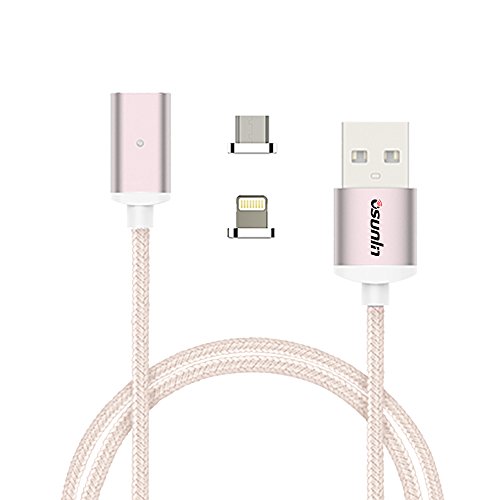

![Endless Love (2014) [HD]](http://shop.etroop.com/wp-content/uploads/2014/05/51Dh3kPxXAL.jpg)


![[2016 SADES SA-807 New Released Multi-Platform New Xbox one PS4 Gaming Headset ], Gaming Headsets Headphones For New Xbox one PS4 PC Laptop Mac iPad iPod (Black&Blue)](http://shop.etroop.com/wp-content/uploads/2016/07/51-kxiQqgoL.jpg)

Comments