JOYING Car Head Unit Android 8.1 4GB + 64GB 8 inch Double Din LCD Touchscreen Support 4G SIM Card (Not Include)/Bluetooth/WiFi/DSP/SPDIF/Android Auto/Fast Boot/DVR/Rearview Camera/OBDII
Applicable Models Operation System: Android 8.1 RAM: LPDDR4 4GB ROM: 64GB CPU: Intel Airmont eight-core 1.8GHz SC9853i Resolution: 1024*600 Bluetooth: Bluetooth 4.2 Working Voltage: 10V-14V Working Temperature: -40℃-80℃ Radio Chip: NXP TEF6686 Amplifier IC: TDA7851 Audio Power Output: 4X50W 4G SIM Standard & Frequency Supported GSM: GSM850 EGSM900 DCS1800 PCS1900 WCDMA: BAND1 BAND2 BAND5 BAND8
Applicable Models
Operation System: Android 8.1
RAM: LPDDR4 4GB
ROM: 64GB
CPU: Intel Airmont eight-core 1.8GHz SC9853i
Resolution: 1024*600
Bluetooth: Bluetooth 4.2
Working Voltage: 10V-14V
Working Temperature: -40℃-80℃
Radio Chip: NXP TEF6686
Amplifier IC: TDA7851
Audio Power Output: 4X50W
4G SIM Standard & Frequency Supported
GSM: GSM850 EGSM900 DCS1800 PCS1900
WCDMA: BAND1 BAND2 BAND5 BAND8
TD-SCDMA: BAND34 BAND39
TDD-LTE: BAND34 BAND38 BAND39 BAND40 BAND41
FDD-LTE: BAND1 BAND2 BAND3 BAND5 BAND7 BAND8 BAND20 BAND29A
Not Supported
AT&T: BAND12 BAND14 BAND17 BAND29 BAND30 BAND66
Verizon Wireless: BAND13 BAND66
T-Mobile: BAND12 BAND66 BAND71
Sprint:BAND25 BAND26 BAND41
Digital SPDIF Audio Output
Connect your external amplifier / DSP to the SPDIF digital output directly for ultimate sound quality; If your external amplifier / DSP doesn’t comes with SPDIF input, you will need to connect the amplifier / DSP via FL/FR out & RL/RR out.
How to connect the steering wheel control?
1) Key 1 and key 2 is for steering wheel control. You need to connect the key 1 or key 2 or key 1 and key 2 with your original steering wheel control wire, GND (black wire ) should be connected as well.
After connected, you should go”Setting-General-Steering wheel control” to learn.
2) “ILLUM” wire is for button light control wire. You need to connect this “ILLUM ” wire with your original car headlight wire. Then button light works.
3) “back ” wire offers power for your reverse camera.
4) “ACC” “BATT” “GND ” wire is important on powering the head unit.
5) “ANT.CONT ” wire offers power for your radio antenna.
6) Brake wire no need to be connected. The function has been built-in the head unit.
Product Features
- Android 8.1 system, Intel Airmont eight-core 1.8GHz SC9853i processor, 4GB RAM 64GB ROM memory car stereo with 1024*600 resolution, installs more applications like Waze, Sygic, Soptify, Pandora, Facebook, Twitter, Youtube etc
- Insert the Micro SIM card into the SIM card slot until the card locks into place for internet access, and able to download, listen and watch online. Built-in 4G module supports internet access only, not support telephone calls
- Built-in DSP (Digital Signal Processor), new EQ, 16-band EQ with independent front and rear settings, Subwoofer output level and low pass frequency adjustment
- Zlink function and Android auto, stream your smartphones with Android car stereo built-in display. Bluetooth hands-free calling, make and receive calls, play music and apps like Spotify / Pandora / Google music wirelessly. Supports wireless connection for Zlink, but you need to connect the Bluetooth; wired connection for Android Auto, download the Android auto from Google play store on your phone , and connect the head unit through the USB cable
- USB charging, split-screen, fast boot, digital SPDIF audio output, steering wheel control, OBDII, car dash camera, RCA backup camera, tire pressure monitor, NXP TEF6686 radio IC, TDA7851 amplifier IC. The car stereo doesn’t have video output, can’t connect the headrest
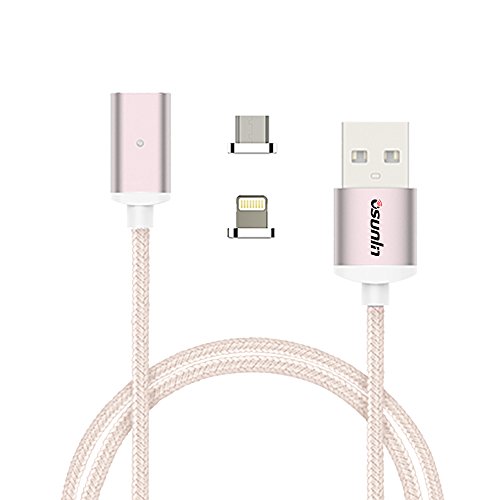

![Endless Love (2014) [HD]](http://shop.etroop.com/wp-content/uploads/2014/05/51Dh3kPxXAL.jpg)




Comments