Learn Android Studio: Build Android Apps Quickly and Effectively
Learn Android Studio covers Android Studio and its rich tools ecosystem, including Git and Gradle: this book covers how Android Studio works seamlessly with Git, for source control, and Gradle, a build and test tool. In addition, this book demonstrates how to develop/collaborate with BitBucket—a web-based hosting service running Git. A complete example Android project
Learn Android Studio covers Android Studio and its rich tools ecosystem, including Git and Gradle: this book covers how Android Studio works seamlessly with Git, for source control, and Gradle, a build and test tool. In addition, this book demonstrates how to develop/collaborate with BitBucket—a web-based hosting service running Git. A complete example Android project will accompany this volume and be available for download from a public Git repository on BitBucket.
With this book, you learn the latest and most productive tools in the Android tools ecosystem, and the best practices for Android app development. A complete case study is woven throughout this book. You will be able to take away the case study code as a template or framework to re-use and customize for your own similar app.
Android Studio is an intuitive, feature-rich, and extremely forgiving Integrated Development Environment (IDE). This IDE is more productive and easier to use for your Android app creations than Eclipse. While it can be productive, Eclipse is a general framework that is not optimized for building Android apps specifically. With this book you will quickly master Android Studio and really maximize your Android development time.
What youll learn
How to get started with the Android Studio IDE How to navigate and use Android Studio How to do version control with Git How to debug your code and app using Android Studio How to manage your app projects How to test your apps How to analyze and refactor your code How to customize Android Studio and create extensions and plug-ins
Who this book is for
This book is for Android app developers new to this IDE tool.
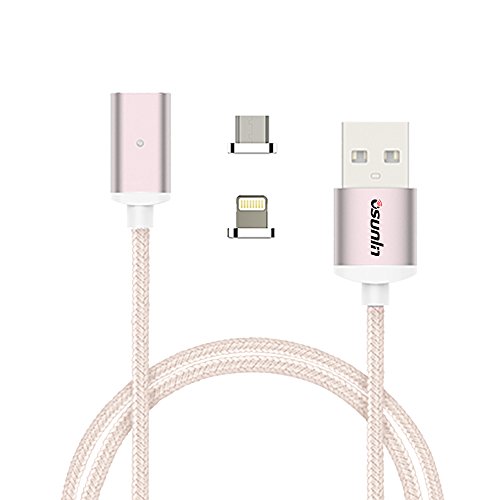

![Endless Love (2014) [HD]](http://shop.etroop.com/wp-content/uploads/2014/05/51Dh3kPxXAL.jpg)


![[2016 SADES SA-807 New Released Multi-Platform New Xbox one PS4 Gaming Headset ], Gaming Headsets Headphones For New Xbox one PS4 PC Laptop Mac iPad iPod (Black&Blue)](http://shop.etroop.com/wp-content/uploads/2016/07/51-kxiQqgoL.jpg)
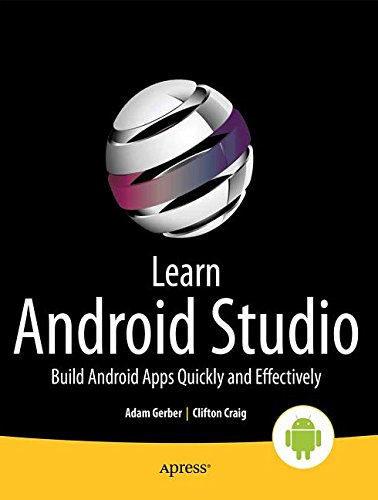
Comments