MHL Micro USB to HDMI Adapter Converter Cable 1080P HDTV for Android Devices Samsung Galaxy Note 4,Galaxy Tab 3 8.0 T310, Tab 3 10.1 P5210, Note 8.0 N5110, Note Pro 12.2
Specification: — Input: Micro USB Malex1 — Output: HDMI Femalex1 — Other connector: Micro USB Female x1 for charging How to use: 1).Connect the 11pin Micro USB male port into your cell phone or tablet 2).Connect TV through the HDMI port, switch the TV to HDMI channel 3).Connect the Micro USB Female port to Computer
Specification:
— Input: Micro USB Malex1
— Output: HDMI Femalex1
— Other connector: Micro USB Female x1 for charging
How to use:
1).Connect the 11pin Micro USB male port into your cell phone or tablet
2).Connect TV through the HDMI port, switch the TV to HDMI channel
3).Connect the Micro USB Female port to Computer or Power Adapter for charging. (you need to be ready a USB male port to Micro USB male port charger cable).
4).Restart your device after the whole connection finished
Compatible devices:
Smartphone:
Galaxy S5, S4(i9500, i9505), S3(i9300, i9305)
Samsung Galaxy Note 4(Only display MHL2.0 function)
Samsung Galaxy Note 3: N5100 N9000 N9006
Samsung Galaxy Note 2: N7100 N7105
Tablet:
Galaxy Tab 3 8.0 T310, Tab 3 10.1 P5210, Note 8 N5110, Note Pro 12.2
Support only above devices and model, nothing else.
Product Features
- Connect your device’s charger to the adapter to supply power to the mobile device.
- Support 1080P Full HD video resolutions.Video Resolution: 480i, 480P, 720i, 720P, 1080i, 1080P (1920×1080/60Hz).
- Simply insert one end into your Micro USB slot and then use your HDMI cable to connect the adapter to any HD display.
- Full support for High-bandwidth Digital Content Protection (HDCP). Protects high-value video and audio content against unauthorized interception.
- Small & light weight making it a truly portable companion for your phone. Please take a close look at the description part to get the compatible device models and how to use.
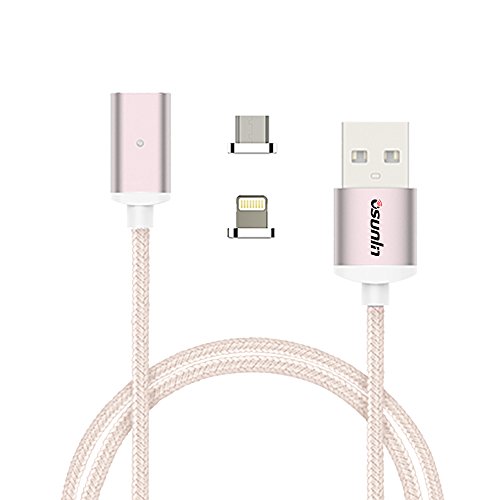

![Endless Love (2014) [HD]](http://shop.etroop.com/wp-content/uploads/2014/05/51Dh3kPxXAL.jpg)




Comments