Micro USB to HDMI Cable 6 Feet, MHL to HDMI Adapter 1080P HD HDTV Mirroring &Charging Cable, Digital AV Video Adapter for Android Smart Phones & Tablets
How to use it 1. For 5 Pin devices: plug the Mirco USB cable to your devices directly ; For 11 Pin devices: connect the adapter to Mirco USB first, then plug it to your devices 2. Plug the HDMI cable to your TV and switch the TV to HDMI channel 3. Plug the USB
How to use it
1. For 5 Pin devices: plug the Mirco USB cable to your devices directly ; For 11 Pin devices: connect the adapter to Mirco USB first, then plug it to your devices
2. Plug the HDMI cable to your TV and switch the TV to HDMI channel
3. Plug the USB cable to power adapter ( at lease 5V 1A)
4. Restart your devices after whole connection finished
Specification:
Cable Length:6 ft
USB cable length:5 ft
The cable port:5 PIN
The adapter port: 11 PIN
Compatible Device (Including but not limited to):
11 PIN Devices: Compatible with Galaxy S5, S4(i9500, i9505), S3(i9300, i9305), Galaxy Note 4(SM-N910A, SM-N910P, SM-N910T, SM-N910V), Galaxy Note 3(N5100, N9000, N9006), Galaxy Note 2(N7100, N7105), Galaxy Tab 3 8.0 (T310), Tab 3 10.1(P5210), Note 8(N5110), Note Pro.
5 PIN Devices: Compatible with Galaxy S2(i777), HTC EVO View 4G HTC One M8.
Note& Warranty:
1.Before your purchase, please check if it support MHL function by this website: http://www.mhltech.org/devices.aspx
2.After connected to the MHL line, if there is no image, make sure the output and input lines are connected to the appropriate ports and restart the phone or device you are projecting from. The phone or other device should automatically project on the screen.
3.We promise a 30-days Money Back Guarantee and a 180-Day Limited Product Warranty. If you have any issue with your product, Please contact us and our team will respond to you within 24 hours.
Product Features
- 【Plug and Play】No need install any driver. Plug the HDMI cable into the TV and switch the TV to the HDMI channel. Plug the USB cable into the power adapter (at least 5V 1A). Plug the Micro USB (MHL) cable directly into the Android device, restart the device after completing the entire connection.
- 【MHL to HDMI cable】Not only can support the function of the phone, tablet, the laptop and the screen, but also support the function of the Charging line. The MHL cable supports screen mirroring from YouTube, Face Time, Skype, Whats App, Office; Compared with other adapters, this cable features with HDMI and USB charging cable itself, saving your much time and money to buy additional HDMI cable.
- 【1080P HD】Up to 1920×1080 / 60Hz, and backwards compatible to 1080P, 720p; HDMI Male connector offer high definition video on an external bigger screen, ideal for home theatre, gaming, presentation and more.Supports streaming Movies, Pictures, Games, Slideshows to big screens in up to Full 1080P.
- 【Universal Compatibility】MHL is universal. (As long as your phone supports MHL functionality) compatible will all phone that have MHL function: Android, Tablet, PC, and phones.
- 【100% No Risk Purchase】 Please, make sure that your cell phone, tablet, or PC is compatible with the MHL function before making any order. You can picture, to confirm that your phone is MHL compatible.We currently offer 60 days worry-free refund or replacement.
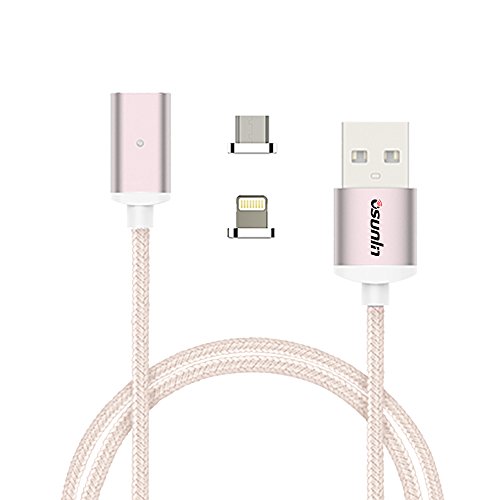

![Endless Love (2014) [HD]](http://shop.etroop.com/wp-content/uploads/2014/05/51Dh3kPxXAL.jpg)




Comments