Yinguo 5 Pin Micro USB To HDMI Adapter Converter Cable 1080P HDTV for Android Devices Samsung Galaxy Note 4, Note Edge, S2, HTC One M8
Directions for use: 1. This adapter connected to the power must be greater than 5V or 1A, or can’t output to HDMI. 2. Connected to the adapter, you must restart the phone, remember, the first use must be connected to the phone and then restart the phone, or HDMI can’t output. 3. This adapter does
Directions for use:
1. This adapter connected to the power must be greater than 5V or 1A, or can’t output to HDMI.
2. Connected to the adapter, you must restart the phone, remember, the first use must be connected to the phone and then restart the phone, or HDMI can’t output.
3. This adapter does not require any settings, restart the phone after the automatic output.
4. This adapter is connected, the phone will display the HDMI logo (some phones will not show), some phones will show charging.
Compatible Devices [Support MHL & 5 PIN]:
Samsung: Galaxy Note 5.3″(i9220), AT&T Galaxy S II (i777), Galaxy S II (i9100), I9220 Galaxy Note
HTC: G19 Raider 4G(X710c), G18 (Sensation XE), G17(VEO 3D), HTC Flyer, G14(sensation),HTC Jetsteam(HTC Puccini),One XL,One X, One S, Vivid
LG: LG Optimus 4X, LG X3 P880, LG Optimus LTE LU6200, Optimus 4X HD, Optimus LTE II, Optimus LTE Tag,Optimus 3D Max, Optimus Vu,Verizon Spectrum, Prada, Nitro HD LG P940
DOES NOT COMPATIBLE WITH:
Samsung Galaxy s8, s8 plus, S6, S6 Edge,S7, S7 Edge, Tab 3 7.0,Note 3 N9008V,Note 5,Note 10.1 (20XX Edition),Grand Prime, Stratosphere II, S3, S4, S5,Note 2, Note 8
Google Nexus 5 7
LG G2 G3 G4 V10 Vista
Kindle Fire
Nokia 635
Motorola Moto E 2nd Gen Droid
ZTE ZMAX 2
Asus Zenfone 2
Product Features
- Please confirm your device support MHL at first(if you are not sure, Google your device. If it says it needs an MHL adapter then this is the right product. This item only can work for the device which support MHL. Otherwise, it can’t work for you.
- Directions for use: 1. This adapter connected to the power must be greater than 5V or 1A, or can’t output to HDMI. 2. Connected to the adapter, you must restart the phone, remember, the first use must be connected to the phone and then restart the phone, or HDMI can’t output. 3. This adapter does not require any settings, restart the phone after the automatic output. 4. This adapter is connected, the phone will display the HDMI logo (some phones will not show), some phones will show charging.
- Compatible Devices [Support MHL & 5 PIN]: Samsung: Galaxy Note 5.3″(i9220), AT&T Galaxy S II (i777), Galaxy S II (i9100), I9220 Galaxy Note. HTC: G19 Raider 4G(X710c), G18 (Sensation XE), G17(VEO 3D), HTC Flyer, G14(sensation),HTC Jetsteam(HTC Puccini),One XL,One X, One S, Vivid. LG: LG Optimus 4X, LG X3 P880, LG Optimus LTE LU6200, Optimus 4X HD, Optimus LTE II, Optimus LTE Tag,Optimus 3D Max, Optimus Vu,Verizon Spectrum, Prada, Nitro HD LG P940.
- DOES NOT WORK WITH: Samsung Galaxy s8, s8 plus, S6, S6 Edge, S7, S7 Edge, Tab 3 7.0, Note 3 N9008V, Note 5, Note 10.1 (20XX Edition),Grand Prime, Stratosphere II, S3, S4, S5, Note 2, Note 8; Google Nexus 5 7; LG G2 G3 G4 V10 Vista; Kindle Fire; Nokia 635; Motorola Moto E 2nd Gen Droid; ZTE ZMAX 2; Asus Zenfone 2
- DOES NOT WORK WITH: Samsung Galaxy s8, s8 plus, S6, S6 Edge, S7, S7 Edge, Tab 3 7.0, Note 3 N9008V, Note 5, Note 10.1 (20XX Edition),Grand Prime, Stratosphere II, S3, S4, S5, Note 2, Note 8; Google Nexus 5 7; LG G2 G3 G4 V10 Vista; Kindle Fire; Nokia 635; Motorola Moto E 2nd Gen Droid; ZTE ZMAX 2; Asus Zenfone 2
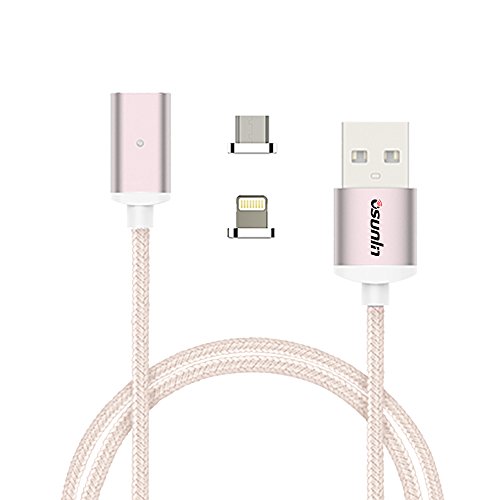

![Endless Love (2014) [HD]](http://shop.etroop.com/wp-content/uploads/2014/05/51Dh3kPxXAL.jpg)




Comments