SD Card Reader for iPhone/iPad, TF & SD Card to iPhone Adapter with Dual Slot 3rd Gen, Trail Game Camera Memory Card Reader Viewer Compatible with iPhone/iPad, No App Required, Plug and Play -White
2 in 1 Memory Card Camera Reader for i Phone/i Pad With this brilliant product, it supports you :★ Share your photos and videos from your camera to your social network freely. No need to use PC anymore. Fast and easy! ★ Great idea for Photographers, it is the best way to copy quality photos
2 in 1 Memory Card Camera Reader for i Phone/i Pad
With this brilliant product, it supports you :
★ Share your photos and videos from your camera to your social network freely. No need to use PC anymore. Fast and easy!
★ Great idea for Photographers, it is the best way to copy quality photos of camera in a short time. Much faster than using WiFi . Also save money on the extra WiFi function for your camera.
★ Copy the movie from SD/TF card to your i Phone & i Pad and watch or edit them easily.
★ Import the photos and videos from your home camera (with TF card), Unmanned Aerial Vehicle (those with TF card to record the view).
★ Release the space of your SD/TF card and Backup your SD/TF card.
Strong Compatibility:
For i Phone Models: i Phone 5, 5C, 5S, 6, 6S, 6 Plus, 6S Plus, SE, 7, 7 Plus ,8 , 8 Plus, X, Xs, Xs Max
For i Pad Models: i Pad Mini, Mini 2, Mini 3, Mini 4, Air, Air 2, i Pad Pro (9.7-inch), i Pad Pro (12.9-inch)
Use Instructions:
1.Make sure the memory card is inserted properly into the camera card reader adapter. Try to completely unplug the camera sd card reader and memory card, and reconnect them again when you fail to transfer the photos or videos.
2. Please Note: the Wi-Fi SD card and SONY SD card are not supported.
3. Be sure that the photos or videos were taken by digital camera. If not, need create a root folder named “DCIM” in your computer firstly, then create a folder called “100CANON” in “DCIM” root folder. Copy photos or videos into the folder “100CANON”, and then rename each photo and video file as “IMG_XXXX”, where XXXX is a unique number. For example, if you had one JPG file and one MOV file, name them “IMG_0001.JPG” and “IMG_0002.MOV”
4. Be aware that the card reader only can read one card each time due to the limitation of i0S system. Do not put 2 cards into the card reader adapter at the same time to read data.
Product Features
- 【Support TF / SD Card】—The SD card reader for iphone is compatible with Secure Digital (Standard SD and SDHC) memory card and TF card (Mini and Micro SD card), 2 in 1. Supporting SD card capacity less than 64GB(including 64GB).
- 【Fast Data Transfer Speed】—14MB/S~16MB/S. USB 2.0 transfer speed. The best way to copy photos and video from camera to iphone/ipad in a short time, can save much time than using WIFI. You can share pictures or videos to your family or friends at any time anywhere with this iphone card reader.
- 【Support Formats】—The SD card reader for iPad supports JPEG & RAW photo format and H.264 & MPEG-4 video format. You can share your photos and videos of your camera on your social network freely, copy photos and videos from your SD/TF card to your iPhone & iPad.
- 【No App Required】—Don’t need any driver or App when using the memory card reader for iphone. Easily connect the SD/TF card adapter to your iphone/ipad.Pls wait for 5-10 seconds after connecting to your device, it will read photo and video automatically, download them and view them freely. Compatible with i0S 9.2 and up iPhone and iOS 8.0 or later iPad.
- 【OUR GUARANTEE】—★30 Days Free RETURN& REPLACEMENT ★2 Years product warranty (for any quality problems, a free one will be given) ★Contact us to get extra 3 YEARS warranty ★Lifetime Customer Support.
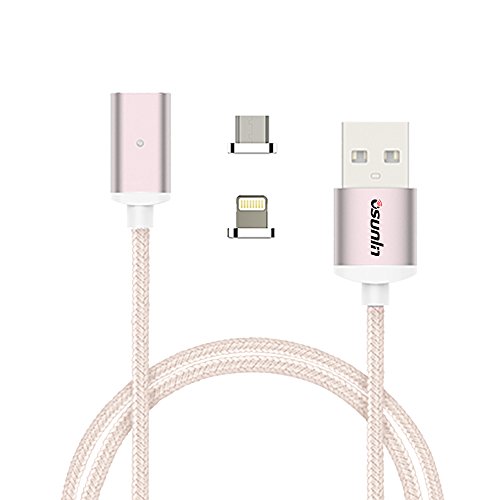

![Endless Love (2014) [HD]](http://shop.etroop.com/wp-content/uploads/2014/05/51Dh3kPxXAL.jpg)



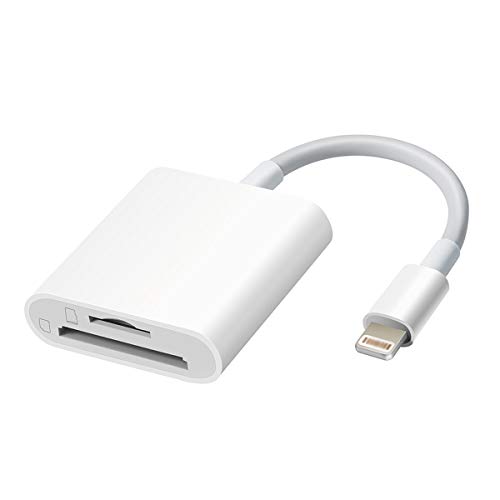
Comments